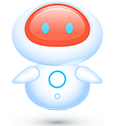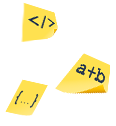Managing Projects
To create new projects, just press the plus sign next to the project name on top-left corner (2), and enter Project name and it’s acronym:

By clicking on the combo next to the Project name (1), you can also select the project you want to manage and view in the Taskboard.