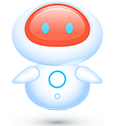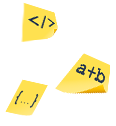Gantt View
The Gantt View is seamlessly integrated, ensuring any changes made on the Kanban are instantly reflected on the Gantt view and vice versa. You can also change the order of tasks on the Gantt view by dragging and dropping them.
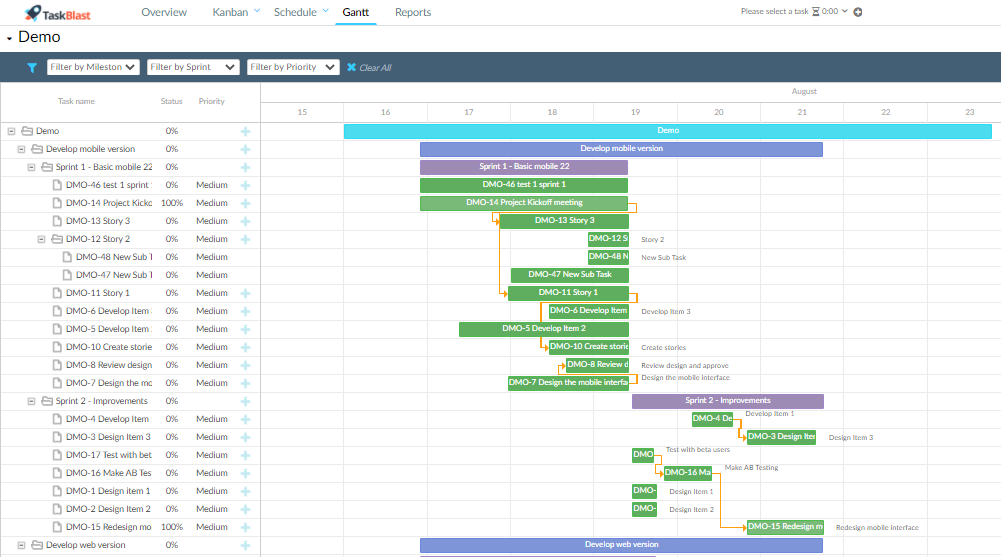
Filtering the Tasks List
The Task list within the Gantt View can be filtered by the following criteria in the top of the view:
- By Milestone: only Tasks related with specific Milestone
- By Sprint: only Tasks related with specific Sprint
- By Priority: only Tasks with certain Priority
You can also clear the filter by selecting “Clear All”
Dragging Tasks
You can drag tasks in the Gantt calendar to automatically change their start and due date. The change is not only in the diagram but also in the properties of the Task.
Adding Dependencies among Tasks
By selecting a Task and dragging it to another task, a new dependency among the two is created. The dependency means that a Task should not start before the end of the previous Task.
Zoom In or Out
By Zooming In or Out in the Gantt View, it is possible to change the calendar scope to have a broader scope of the length of the Tasks in time.
Change Task order in Gantt
The order of tasks can be changed by dragging them up or down through the list of Tasks shown in the Gantt View list at the left of the diagram.